If you’ve ever sat in a meeting where someone says, “We need a CMMS,” chances are at least one person quietly thought: What is CMMS, really? Vendors throw the term around, IT has their own definition, and maintenance teams often just know they want something better than paper and spreadsheets.
When people talk about a CMMS, a Computerized Maintenance Management System, they usually picture software. But the real story is bigger than that. A good CMMS becomes the backbone of maintenance: it keeps jobs organized, stops data from getting messy, and gives leaders something more reliable than gut feel when they ask for results. Think of this guide as a plain-spoken look at what CMMS really means when you put it to work in a plant or facility.
At its simplest, a CMMS is software that manages maintenance activities. That means it holds asset records, schedules preventive work, tracks spare parts, and captures work order history. But the real value isn’t in the database. It’s in how the system changes behavior.
Instead of a technician closing a job on paper and handing it to an admin, they log it on a tablet. Instead of planners chasing updates, they see live status in the system. Instead of leaders relying on gut feel, they coach with actual compliance metrics.
So when we ask what CMMS is, the answer isn’t “a piece of software.” It’s a way to run maintenance with structure, accountability, and visibility.
To understand why CMMS matters, it helps to know where it came from.
Maintenance used to run on clipboards and binders. Work orders were paper slips. Preventive schedules lived on a wall calendar. Asset history meant flipping through a folder of past jobs.
Spreadsheets came next. They offered more structure, but they weren’t built for collaboration. Updating them meant passing files around or hoping everyone worked off the same version.
The first CMMS systems were on-premise databases. They gave organizations more control, but adoption was slow because interfaces were clunky and mobile use was nonexistent.
Modern CMMS tools live in the cloud and on the phone in a technician’s pocket. Picture someone on the floor, walking up to a pump, scanning a QR code, and instantly seeing its repair history before logging the fix. That kind of workflow is why adoption has picked up speed; the system isn’t something you go back to your desk to use, it’s woven into the work as it happens.
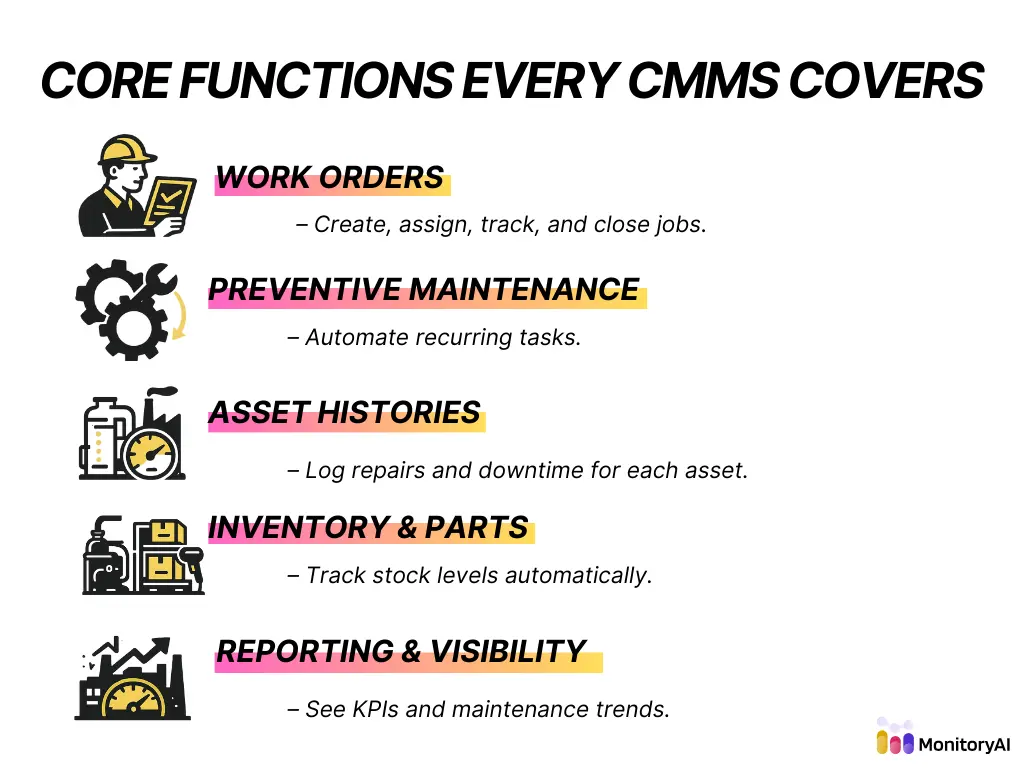
Every CMMS on the market will claim a long feature list, but at the core, they all do the same five things.
First, they manage work orders, the jobs technicians perform. You can create, assign, prioritize, and close them digitally. That alone reduces lost jobs and miscommunication.
Second, they schedule preventive maintenance. Recurring tasks like inspections, lubrication, or safety checks get triggered automatically instead of relying on memory or sticky notes.
Third, they hold asset histories. Every repair, inspection, and downtime event gets logged against the asset, building a record you can use for root cause analysis or capital planning.
Fourth, they track spare parts and inventory. When a technician logs parts used, the system updates stock levels automatically. That helps avoid both shortages and bloated storerooms.
Finally, they provide reporting and visibility. Supervisors see compliance rates, backlog age, and downtime trends. Leaders get KPIs that tie maintenance to business outcomes.
Strip away the marketing spin, and these five functions define what a CMMS does.
One of the biggest misconceptions comes from confusing CMMS with other systems.
An EAM (Enterprise Asset Management system) covers everything a CMMS does, but goes further into asset lifecycle, multi-site governance, and advanced analytics. It’s designed for enterprises managing fleets of plants or facilities.
An ERP (Enterprise Resource Planning system), on the other hand, is designed for finance, procurement, and supply chain. Some ERPs have maintenance modules, but they usually stop at basic work orders. They don’t handle scheduling depth, asset history, or mobile adoption well.
That’s why asking what CMMS is is really about boundaries. It’s the system built specifically for maintenance execution. Not finance, not corporate planning, the work of keeping assets running every day.
So, how do you know if it’s time to move from paper or spreadsheets into a CMMS?
One sign is when spreadsheets break down. If multiple people are editing versions, data quality tanks fast. Another is low preventive maintenance compliance. If PMs are being skipped or done late, you need structured scheduling.
Uncontrolled downtime is another trigger. When you can’t answer leadership’s questions about why equipment is failing, you need asset histories to point to trends.
Even small teams reach this point. CMMS isn’t just for Fortune 500 plants, it’s for any operation that needs reliable uptime and accountability.
The question leadership always asks isn’t “what is CMMS,” but “why does it matter?” The answer is in dollars and risk.
The payoff shows up in a few places that leadership cares about. Downtime drops because schedules are clearer and problems don’t slip through the cracks. Technicians get more done because they’re not stuck filling forms or hunting for missing details. Storerooms run leaner since parts are tracked instead of guessed at. And when auditors or safety inspectors show up, you’ve already got the records to prove the work was done. It’s not theory; it’s the everyday financial and operational impact of running with structure instead of chaos
Each of those outcomes has a financial value. That’s why CMMS isn’t just an IT project; it’s a business decision.
Misconceptions still trip up many organizations. One is that CMMS is only for big companies. In reality, smaller teams often see the fastest wins because the shift from paper is so dramatic.
Another myth is that CMMS takes forever to roll out. It can, if you try to do everything at once. But with a structured 90-day plan, you can be live and stable in one quarter.
A third myth is that technicians won’t use it. Adoption rises when the system is mobile-first and workflows are kept simple. The barrier isn’t willingness, it’s usability.
So, what is CMMS? It’s more than software. It’s the backbone of modern maintenance, the system that organizes daily work, gives leaders visibility, and builds a record you can trust.
If you’re still stuck in spreadsheets or fighting to prove maintenance value, it may be time to take the step.
Next step: Map your current workflows and pain points against these core CMMS functions. And when you’re ready to see how a modern platform can turn that structure into real-time insight, explore Monitory.
